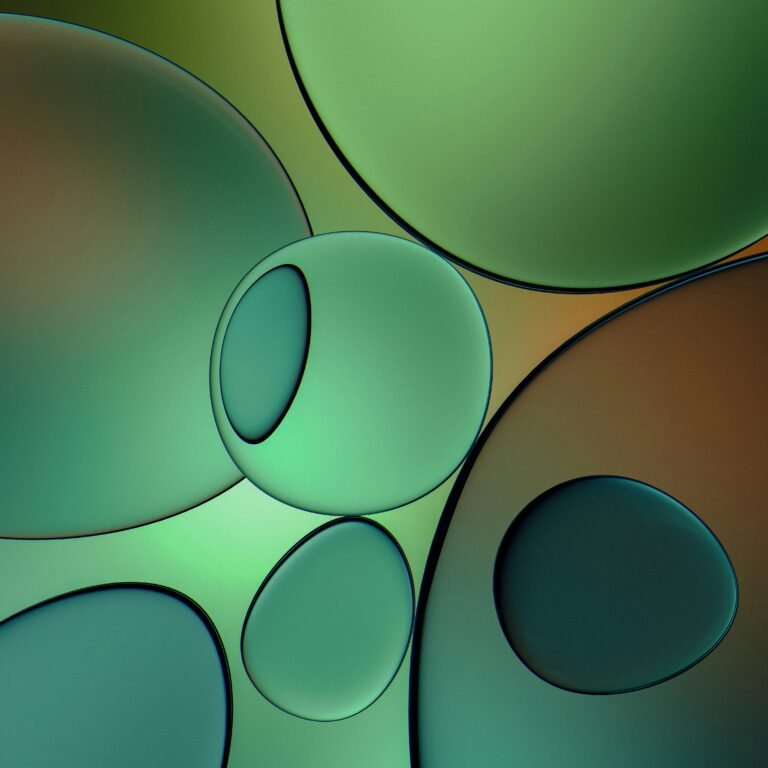Running an online store without proper e-commerce product management is like trying to navigate without a map. You might reach your destination, but you’ll waste time, resources, and likely frustrate customers along the way. Today, I’m sharing the essential strategies that will transform your store operations from chaotic to streamlined.
Table of Contents
- Why Product Management Matters for Your Bottom Line
- Strategy 1: Master Your Product Categorization
- Strategy 2: Implement Smart Inventory Tracking
- Strategy 3: Optimize Product Information Management
- Strategy 4: Leverage Technology for Efficiency
- Strategy 5: Monitor and Measure Performance
- Common Mistakes to Avoid
- Your 30-Day Implementation Plan
- Conclusion: Building Your Efficient Store Operations
Why Product Management Matters for Your Bottom Line
Poor inventory management systems cost businesses significantly. Studies show that 43% of small businesses either don’t track inventory or use manual methods, leading to stockouts, overselling, and lost revenue. Proper online store organization directly impacts customer satisfaction and operational efficiency.
When customers can’t find products easily or encounter “out of stock” messages frequently, they abandon their carts and shop elsewhere. The businesses I work with at Weblta see immediate improvements when they implement these strategies—often reducing stockouts by 70% and improving customer satisfaction scores.
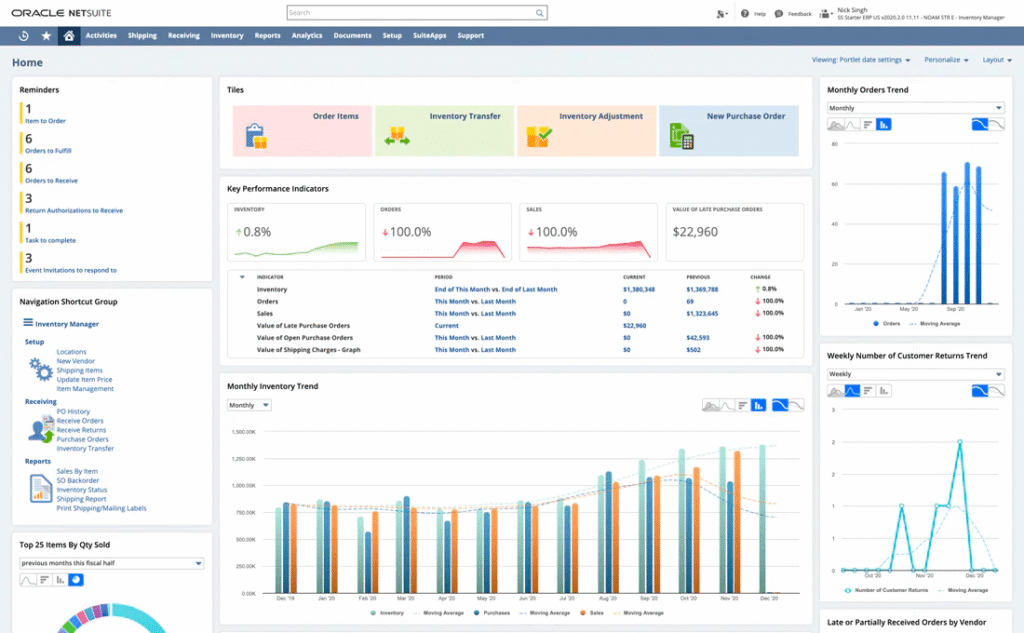
Strategy 1: Master Your Product Categorization
Create Logical Category Hierarchies
Your product catalog best practices start with intuitive categorization. Think like your customers—they don’t care about your internal organization; they want to find products quickly.
Primary Categories (5-7 maximum):
- Use broad, customer-friendly terms
- Avoid industry jargon
- Consider seasonal shopping patterns
- Example: “Women’s Fashion” not “Apparel – Female”
Secondary Categories: Build 3-5 subcategories under each primary category. This connects directly with the e-commerce navigation principles we’ve discussed—clear navigation improves conversions.
Pro Tip: Test your category names with actual customers. What makes sense to you might confuse your audience.
Implement Consistent Tagging Systems
Use cross-category tags for enhanced discoverability:
- Seasonal tags: “Summer 2025,” “Holiday Gifts”
- Feature tags: “Best Seller,” “New Arrival,” “Limited Edition”
- Price tags: “Under $50,” “Premium Collection”
- Attribute tags: “Eco-Friendly,” “Made in Canada,” “Free Shipping”
Table: Tagging Strategy Framework
| Tag Type | Purpose | Examples | Impact |
|---|---|---|---|
| Seasonal | Time-based promotions | “Summer Sale,” “Back to School” | 25% increase in seasonal sales |
| Behavioral | Shopping patterns | “Quick Reorder,” “Gift Ideas” | 15% improvement in repeat purchases |
| Product Features | Specifications | “Wireless,” “Waterproof,” “Organic” | 30% better search accuracy |
Strategy 2: Implement Smart Inventory Tracking
Set Up Automated Reorder Points
Manual inventory tracking is a recipe for disaster. Implement inventory management systems that automatically alert you when stock runs low.
Reorder Point Formula: Reorder Point = (Average Daily Sales × Lead Time) + Safety Stock
Example: If you sell 10 units daily, your supplier takes 7 days to deliver, and you want 5 days of safety stock: Reorder Point = (10 × 7) + (10 × 5) = 120 units
Use ABC Analysis for Priority Management
Classify your products based on revenue contribution:
A Products (20% of items, 80% of revenue):
- Monitor daily
- Never allow stockouts
- Higher safety stock levels
- Premium placement in store
B Products (30% of items, 15% of revenue):
- Monitor weekly
- Moderate safety stock
- Regular availability checks
C Products (50% of items, 5% of revenue):
- Monitor monthly
- Minimal safety stock
- Consider discontinuing slow movers
Strategy 3: Optimize Product Information Management
Maintain Data Consistency
Product catalog best practices demand consistency across all platforms. Whether customers find you through Google, social media, or directly, product information must match perfectly.
Essential Product Data Elements:
- Titles: Include primary keywords naturally
- Descriptions: 150-250 words with benefits, not just features
- Specifications: Standardized attributes across similar products
- Images: Multiple high-quality photos with descriptive alt tags
- Pricing: Always current and consistent across channels
This consistency supports the responsive design principles essential for modern e-commerce success.
Create Product Information Templates
Standardize your product entry process:
Template Example for Apparel:
- Product Name: [Brand] [Style] [Color] [Key Feature]
- Description: Benefits-focused copy addressing customer needs
- Size Chart: Standardized measurements
- Care Instructions: Clear, helpful guidance
- Material Composition: Detailed breakdown
- Shipping Information: Clear delivery expectations
Strategy 4: Leverage Technology for Efficiency
Choose the Right Management Software
For Small Businesses (under 500 SKUs):
- Shopify’s built-in inventory management
- QuickBooks Commerce integration
- Simple, cost-effective solutions
For Medium Businesses (500-2000 SKUs):
- TradeGecko (now QuickBooks Commerce)
- Zoho Inventory
- inFlow Inventory
For Large Operations (2000+ SKUs):
- NetSuite ERP
- SAP Business One
- Custom solutions (like those we develop at Weblta)
Integrate Your Tech Stack
Your inventory management system should connect seamlessly with:
- E-commerce platform
- Accounting software
- Email marketing tools
- Customer service platforms
- Analytics tools
Poor integration leads to data silos and operational headaches. When helping clients with custom web development projects, we always prioritize system integration for long-term efficiency.
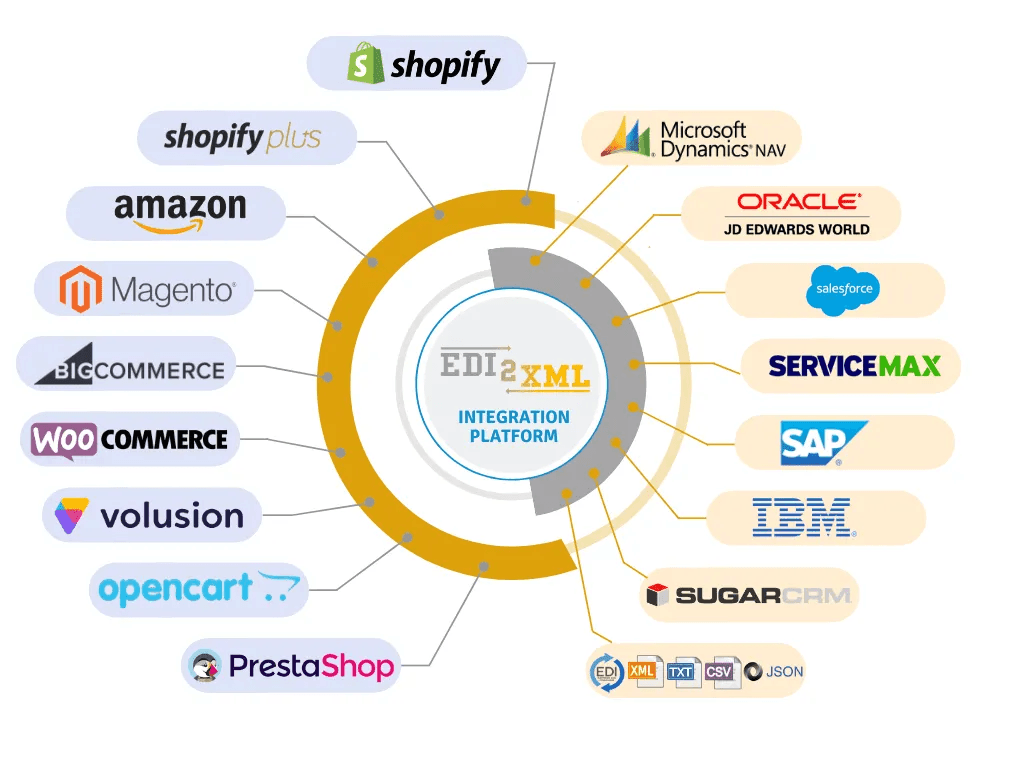
Strategy 5: Monitor and Measure Performance
Track Key Performance Indicators
Inventory Turnover Rate:
- Formula: Cost of Goods Sold ÷ Average Inventory Value
- Target: 4-6 times annually for most products
- Higher rates indicate efficient management
Stockout Rate:
- Formula: (Stockouts ÷ Total Products) × 100
- Target: Under 5% for optimal customer satisfaction
- Monitor weekly and adjust reorder points accordingly
Order Accuracy:
- Target: 95%+ accuracy for excellent customer experience
- Track picking errors and address root causes
- Implement quality control checkpoints
Use Data for Continuous Improvement
Monthly Reviews:
- Analyze slow-moving inventory
- Identify top-performing products
- Review supplier performance
- Adjust forecasting models
Quarterly Planning:
- Evaluate seasonal trends
- Plan promotional strategies
- Review technology needs
- Assess scalability requirements
Common Mistakes to Avoid
Mistake 1: Over-Complicating Categories
Keep your online store organization simple. Too many categories confuse customers and complicate management.
Mistake 2: Ignoring Mobile Users
Many customers browse and buy on mobile devices. Ensure your product pages are mobile-optimized, supporting the principles we covered in our high-converting website guide.
Mistake 3: Manual Data Entry
Automate wherever possible. Manual processes lead to errors, inconsistencies, and wasted time.
Your 30-Day Implementation Plan
Week 1: Audit and Organize
- Review current product categories
- Identify inconsistencies in product data
- Clean up duplicate or outdated listings
- Document current processes
Week 2: Implement Structure
- Reorganize products using new category system
- Create product information templates
- Set up consistent tagging system
- Update product descriptions and images
Week 3: Technology Setup
- Choose and implement inventory management software
- Configure automated reorder points
- Set up integrations with existing systems
- Test all workflows
Week 4: Monitor and Refine
- Track initial performance metrics
- Gather team feedback on new processes
- Make necessary adjustments
- Plan ongoing optimization schedule
Conclusion: Building Your Efficient Store Operations
Effective e-commerce product management isn’t about perfection—it’s about creating systematic approaches that save time, reduce errors, and improve customer satisfaction. The strategies I’ve shared have helped countless Weblta clients transform their operations from reactive scrambling to proactive management.
Start with the basics: clean up your product categories, implement consistent data standards, and choose appropriate technology. Then gradually add advanced features like automated reordering and performance analytics.
Remember, good inventory management supports everything else we’ve discussed about great e-commerce design—it ensures customers can find and buy what they want when they want it.
Ready to streamline your store operations? Our team at Weblta specializes in comprehensive e-commerce solutions that integrate inventory management with beautiful, functional design. Contact us today to discuss how we can help optimize your online store for growth and efficiency.